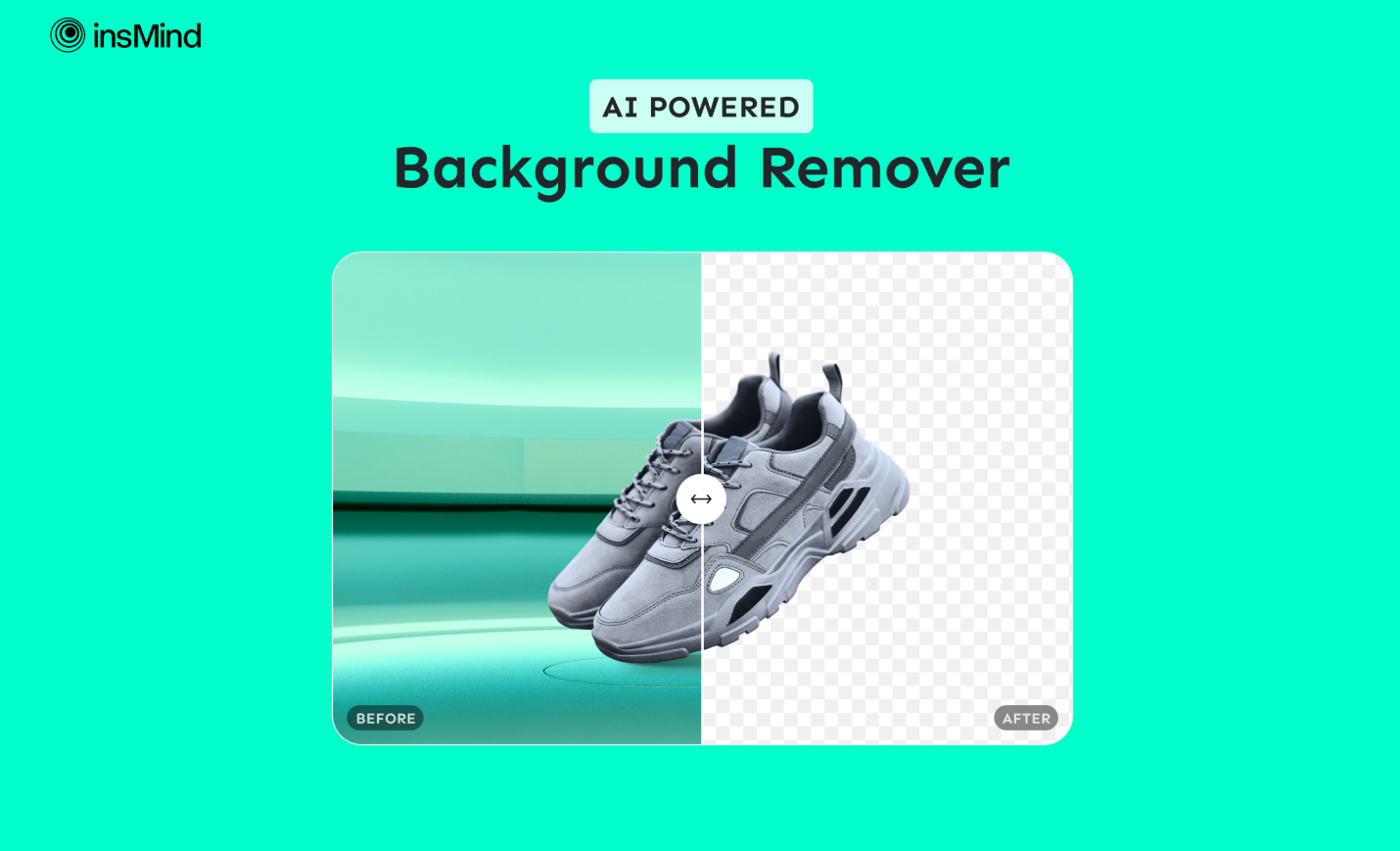insMind – The Best Free AI Background Remover You Should Not Miss Out On!
The most likely reason you ended up on this article is that you are looking for a tool that is fast and consistent when it comes to removing backgrounds. Well, if this is true, then let us assure you that you have landed on the right page.
While there are many great AI background removers on the market, not everyone stands on their promises and works for free. However, there is one that checks both these boxes and provides exceptional features. Want to know which one we are talking about? Hop on below to find out.
The Best AI Background Remover – insMind
While there are many background removers on the market, insMind is one that comes to mind when you talk about the best. This free AI photo editing tool is designed to enhance the quality and accuracy of product photos by easily and quickly removing unattractive or unwanted backgrounds and objects from them. This ensures that the main focus and attraction remain on the product within the image.
Users can also add or generate new backgrounds according to their preferences. The service is exceptional and tailored perfectly for product image design. It offers a wide range of comprehensive tools that help create high-quality designs with ease. The service is professional and perfectly handles intricate designs to ensure that their quality is maintained even after you have removed the background or transformed the image.
We believe this description might have left you intrigued to check this tool out, right? Well, if that is the case, then we are sure you’d like to read a proper step-by-step guide on how you can remove the background using insMind.
Steps to Remove Background with insMind Easily
Using insMind is quite simple because of the easy-to-use interface it offers. This aspect makes the service handy for even beginner-level users who have no experience in editing. If you want to know how you can remove BG from your product image using insMind, then let us assure you that the steps are rather simple. Wondering what you have to do?
Well, just follow the simple steps that we have mentioned below:
Open insMind
You will need to search for the insMind official website on the browser of your choice and then go to the Remove Background section. Once you have done this, begin the process.
Upload your Photo
Click on the “Upload a photo” button, and select the image file which you want to edit from the device or drag and drop it on the insMind page. Once uploaded, the services would immediately turn your photo into an editable image.
Remove Photo Background
Once you have uploaded the photo on the background, removing the service option automatically removes the background from the image. Users can also select the photo and click on the cutout, which will help them remove the background.
Enhance Your Design
When your background has been removed, users can then work towards enhancing their designs. One can create puzzles with a single click using Product collage. One can also click on Shadows to add more realistic-looking shadows or reflections to your design. Moreover, one can also click on the ‘AI background’ to add a more suitable background to the image.
Download the Image in PNG
Once you have made all the necessary changes, you can download your image as a high-resolution PNG file for free. After the download, users can share the image online or use it for their brand assets, presentations, other digital design materials, etc.
What Else insMind AI Background Remover Do?
While insMind primarily works as a background remover, the service doesn’t limit itself to that. In fact, the service has many exceptional features apart from simply removing a background, all of which make it a great and quite popular service to use.
To start, the service is quite efficient in replacing and changing the image to the one of your choices. Users can also generate backgrounds according to their preference or what they believe would look the best with the product focus image they have. If a user wants to do so, they can also remove any unwanted or focus-disturbing objects from the image.
While all this is great, changing the size of the image and enhancing and expanding the photo using the service is one perk that many users have claimed to love the most.
Benefits of Using an AI Background Remover
Are you wondering why using an AI background remover might work well for your benefit? We have a few reasons listed for you below:
Removes Background with Ease
The service understands that not everyone is a tech geek or knows tools well. Hence, insMind has worked towards ensuring that each of its operational features is easy to use. Users can remove backgrounds from photos using this free tool without doing much. All you have to do is upload the image, and the service will do the rest for you.
Removes Background of Multiple Images
The best part about insMind is its ability to remove the background from multiple images. Users do not have to wait for one image to be done before proceeding with the other. In fact, they can simply upload all the images together and remove the backgrounds from all of them simultaneously.
Helps Save Money
The insMind service is free and hence comes off as quite an efficient and cost-effective solution when it comes to removing backgrounds from any image. This is one benefit which many photo editors and premium software applications fail to provide and hence makes people resort towards insMind exceptional services.
Removes Complex Objects from Focus
The service also lets users remove and crop out complex objects that are stealing the focus of the main product. The entire process hardly takes a few seconds, and the results are of high quality.
Conclusion
If you were trying to find the best tool to remove background for free, we hope our article on insMind was helpful for you. The service is exceptional and comes with some amazing tools. So, make sure that you check it out today!